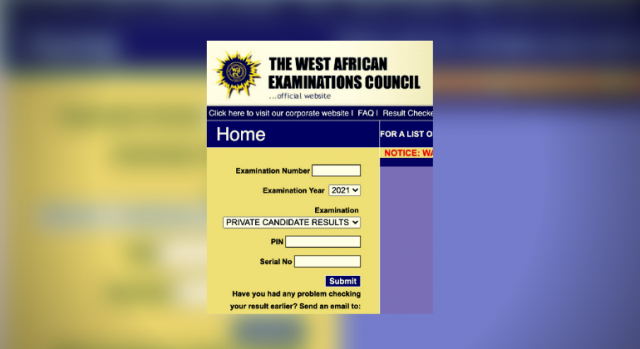THE West African Examination Council (WAEC) has announced the results for candidates who sat for the West African Senior Secondary Certificate Examination this year 2022.
The acting head, Public Affairs of the examination body, Moyosola Adesina revealed this in a statement on Sunday.
For the students who will be checking results,
Here are steps to follow…
Step 1: Type
WAECExaminationnumberPIN* Exam year through your phone (there should not be a space in between).
Step 2: Send to 32327.
Step 3: You will receive a message instantly containing your WAEC statement of result.
It should be noted that only MTN, Glo and Airtel subscribers can actually check their WAEC results using this SMS method.
Students can repeat the step if they do not receive your WAEC result via SMS, kindly repeat this step again.
SMS charges will be applied when checking your WASSCE result using text messages.
You will need to have purchased the WAEC Direct Scratch card in order to check your result via text message. The scratch card pin is what is needed in the PIN section of the SMS you will send to 32327.
Candidates who registered for the May/June examination can do also access their results through the portal of WAEC.
Do you have any information you wish to share with us? Do you want us to cover your event or programme? For Adverts or report call/WhatsApp us on +2348072633727